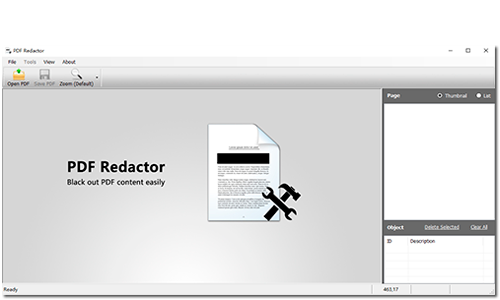How to Redact PDF Text without Adobe Acrobat?
Processing PDF files doesn't typically take the longest time. However, when it comes to redacting PDF texts, such may not always be the case. In some cases, you want to blackout or redact some specific text snippet. Unfortunately, not all of us have Adobe Acrobat, so directly editing at the source might not be the best option for everyone. And this is exactly when you need an alternative redacting tool.
With the right tool, you can conveniently conceal any section of the PDF. The best part: because it will be accurately performed on a PDF redaction software program, no third party can invalidate that piece of information. But what is the best tool when it comes to PDF text redaction and what features do they offer? We will find that out and more in the following sections.
Redacting PDF texts without Adobe Acrobat
If you're looking to redact your PDF snippets without installing Adobe Acrobat PDF, you might just want to check out Windows' PDF Redactor. This tool is available to all and you can always leverage it to cover or hide sensitive content within your PDF document. As with the best PDF redacting tools, it comes with a bunch of features that are easy to operate and easier to understand. Here's a quick overview in case you are just getting started.
Text Redaction
As with any other text redaction functionality, this feature will help you blackout and redact certain parts of your PDF document.
Page Rotation
If your PDF document is in an incorrect orientation and you want to change it, you might want to use the text rotation functionality for getting stuff sorted.
Secure PDF Support
At times, it is difficult to edit encrypted PDF files on online tools. But such is not the case with PDF redactor. You can use this tool to crack the most highly encrypted PDF documents and the support and functionality are excellent, to say the least.
Add new text blocks and images- You probably know that you need a specific PDF editing tool to add text blocks or new images to existing PDF files. And this is exactly what PDF redactor does. The tool is easy to use, and you can always tweak this feature to customize the content according to your preference.
Delete sensitive content
If you want to get rid of sensitive content, then too this PDF redaction tool will help you. Just download the PDF document and use this tool to get rid of one or multiple segments of sensitive content. The tool works seamlessly and deleting sensitive content with it is nothing short of ease.
Customizable colors
In certain situations, we do not want our PDF text to be redacted in black. We look for alternative colors and customizable ribbons. Luckily, this PDF redaction tool does the job for you with its dedicated customizable colors that you can pick to conceal the specifically redacted zone.
The best part: in addition to being available with these bunches of incredible features, the app is equally simple to navigate and use. They have even featured multiple tutorial videos that will help you understand and operate the tool better.
In case you are looking for an upgrade, you can also switch to the Pro version that lets you redact any number of PDF files along with additional functionalities. The defining aspect of this plan is their consistent technical support where the experts will guide and answer your query to any question related to using or managing the tool.
Download PDF Redactor Now!
Conclusion
So, if you are looking to conceal one or multiple sections of your PDF document without using Adobe Acrobat, you might want to use PDF Redactor from Windows. This tool comes with all the features you would need to hide sensitive content. What's more, it is also extremely easy to use and comes with a free video tutorial to help you start.
Even if you haven't handled these tools before, you know exactly what to do and how to work around. To top everything off, the company comes with an excellent customer support team who addresses all your doubts about handling the tool. This also applies to individuals and larger businesses that will probably use the tool for handling higher volumes of data.
PDF Redactor Download